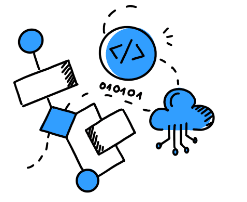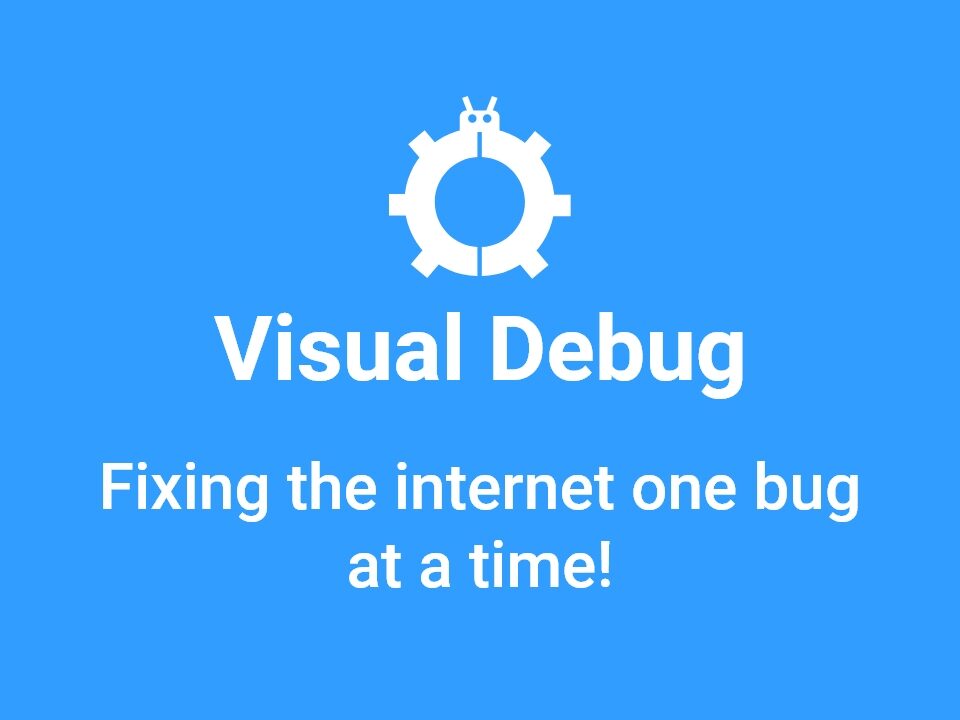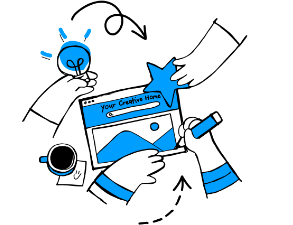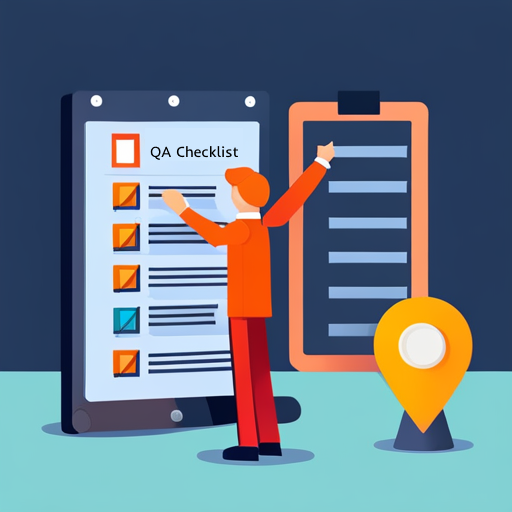
Website QA Checklist: A No-Nonsense, Straightforward, and Easy-to-Follow Guide
June 30, 2023In the fast-paced world of web development, communication between developers, designers, and stakeholders is crucial to ensuring smooth project progress. Yet, despite all the collaboration tools available today, reporting bugs and issues in real-time can still lead to misunderstandings and delays. Traditional bug reporting often relies on text descriptions, which can miss important visual context, leaving development teams scrambling to decipher vague reports and fix issues efficiently.
Visual bug tracking offers a solution to these challenges by adding context to bug reports with visual elements like screenshots and annotations. This post explores how Visual Debug, a cutting-edge tool for visual feedback and issue tracking, can streamline collaboration, enhance productivity, and improve the overall quality of web development projects.
The Problem with Text-Based Bug Reporting
Most traditional bug-tracking systems rely on textual descriptions for reporting issues, which can cause several problems:
- Ambiguity in Descriptions: Developers often receive bug reports with descriptions like "button is not working" without any further details, leading to confusion.
- Lost Context: Key visual elements like the layout, browser state, or specific UI elements often get lost in written descriptions, making it harder to replicate the problem.
- Time-Consuming Follow-Ups: Developers and testers must often go back and forth to clarify bug reports, which wastes valuable time and resources.
This disconnect between how the issue is perceived and reported can slow down development cycles, delay releases, and lead to frustration for both developers and stakeholders.
How Visual Bug Tracking Solves These Problems
Visual bug tracking tools solve these issues by incorporating screenshots, annotations, and even screen recordings to clearly capture bugs as they appear in real time. Here’s how they help:
Clarity and Precision: With visual bug tracking, users can highlight the exact UI elements causing issues, add comments, and draw directly on the interface. This removes the ambiguity of text-based descriptions and provides developers with clear, actionable feedback.
Faster Debugging: Developers can immediately see the issue with all its visual context—browser type, device, screen size—allowing them to replicate and address it much more quickly than with traditional text-based reporting.
Reduced Miscommunication: Visual bug tracking enables more efficient collaboration by providing developers, designers, and clients with a shared visual understanding of the issues. There’s less need for follow-up questions or back-and-forth clarifications.
Visual Debug’s Features for Collaborative Bug Tracking
Visual Debug stands out in the field of visual bug tracking with features designed for maximum productivity and seamless collaboration. Here’s a look at how it can transform your web development process:
Screenshot and Annotation Tools: Visual Debug allows users to capture screenshots of the problematic areas and annotate them with comments, arrows, and highlights. This makes it easy to pinpoint exactly where an issue lies and explain it visually.
Integrations with Slack, Jira, and Other Platforms: Visual Debug integrates seamlessly with popular tools like Slack, Jira, and Asana, ensuring that bug reports are shared within your team’s existing workflow. This allows for easy issue tracking and resolution without switching between tools.
Real-Time Updates: Once feedback or bugs are reported, Visual Debug provides real-time updates to all stakeholders. This ensures that everyone involved—developers, testers, project managers—stays on the same page, enabling quicker resolution of issues.
Cross-Device Compatibility: Whether your project is running on mobile or desktop, Visual Debug captures feedback across multiple platforms and browsers, making it ideal for responsive design projects.
Visual Debug Use Cases
To see how Visual Debug transforms real-world web development, let’s explore a few common scenarios:
For Freelancers: Freelance web developers working with multiple clients often face the challenge of managing feedback from non-technical stakeholders. Visual Debug bridges this gap by enabling clients to provide visual feedback easily, reducing miscommunication and project delays.
For Web Agencies: Agencies juggling multiple projects benefit from the streamlined bug reporting system Visual Debug offers. Teams can collaborate more effectively, track progress in real time, and reduce the time spent on lengthy feedback loops, ensuring that projects are completed on time and on budget.
For In-House Development Teams: Large development teams can use Visual Debug to facilitate cross-department communication. Designers can visually mark up issues in the design, while developers receive detailed visual feedback on bugs, allowing for faster iterations and smoother handoffs.
Key Takeaways
In the competitive world of web development, effective communication and fast issue resolution are critical to a project’s success. Visual Debug offers a powerful solution for teams looking to streamline their workflows by adding visual feedback to bug reporting. By providing clarity, reducing follow-up conversations, and integrating with popular project management tools, Visual Debug helps development teams deliver high-quality web projects more efficiently.
If you’re ready to reduce friction in your development process and improve collaboration across your team, try Visual Debug today and experience the benefits of visual bug tracking for yourself!