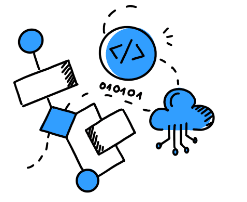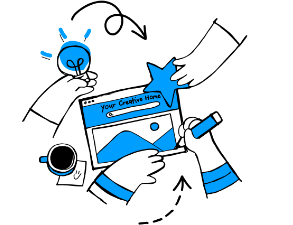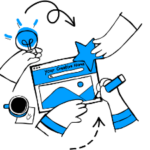
Visual Debug Tool For Better Internet Experience
March 28, 2023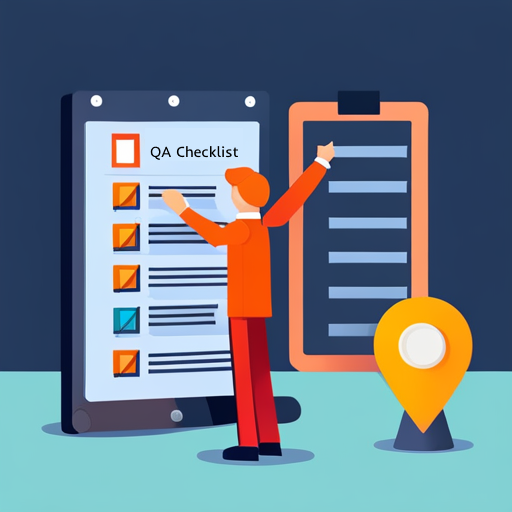
Website QA Checklist: A No-Nonsense, Straightforward, and Easy-to-Follow Guide
June 30, 2023In the rapidly evolving digital landscape, automation and efficiency are key to maintaining a competitive edge. One tool that has been instrumental in fostering seamless communication and productivity within teams is the Slack bot. But what exactly is a Slack bot, and how can it be utilized to its full potential? Let's delve into the details.
Understanding Slack Bots
A Slack bot is a type of software designed to interact with users in a Slack workspace. These bots can automate a variety of tasks, making them an invaluable asset for any team. They can be programmed to perform functions ranging from simple tasks like sending reminders and scheduling meetings, to more complex ones like integrating with other software tools and providing real-time updates.
For instance, a Slack bot can be set up to send a daily reminder to your team about an upcoming deadline, or it can be integrated with your project management tool to provide real-time updates on project progress. This level of automation not only saves time but also ensures that no critical information slips through the cracks.
Moreover, Slack bots can significantly enhance team communication and productivity. By automating routine tasks, they free up team members to focus on more strategic, high-value tasks. They also foster a more streamlined and efficient communication process, reducing the risk of miscommunication and ensuring that everyone is on the same page.
How to Add a Slack Bot to a Channel: Step-by-step Guide
Now that we understand the value that Slack bots can bring to a team, let's walk through the process of adding a bot to a Slack channel.
1. Requirements: Before you can add a bot to a channel, you'll need a few things. First and foremost, you'll need a Slack account. Additionally, you'll need administrative privileges in your workspace to add and manage bots.
2. Installing the Bot: Once you have the necessary permissions, you can install a bot to your workspace. This is typically done through the Slack App Directory, where you can browse and select from a wide array of bots designed for different purposes.
3. Adding the Bot to a Channel: After the bot is installed in your workspace, you can add it to a channel. This is as simple as inviting the bot to the channel, just like you would invite a team member.
Method 1: Adding Slack bot Directly from the Channel
- Open the Channel: Start by navigating to the channel where you want to add the bot. You can do this by clicking on the channel's name from the list on the left side of your Slack workspace.
- Invite the Bot: Once you're in the channel, look towards the top of the screen where the channel's name is displayed. To the right of the name, you'll see a small icon that looks like a person. Click on this icon to open the invitation menu.
- Find and Select the Bot: In the invitation menu, navigate to the Integrations tab. Click on the Add apps button to browse the available bots for your workspace
- Click add it on the bot you would like to join the channel
Method 2: Adding Slack bot using the "/invite" Command
- Open the Channel: Just like in the first method, you'll need to navigate to the channel where you want to add the bot.
- Use the "/invite" Command: In the message box at the bottom of the screen (where you'd typically type a message to send to the channel), type "/invite" followed by a space and then the name of the bot. For example, if the bot's name is "Visual Deubg", you'd type "/invite Visual Debug".
- Press Enter: After typing the command, press the Enter key on your keyboard. Slack will automatically add the bot to the channel.
Both of these methods are straightforward and should work regardless of your level of technical expertise. Remember, the key is to know the name of the bot you want to add, as you'll need to either search for it or type its name directly.
Summary
To put it simply, Slack bots can greatly improve how your team communicates and works. It's important to understand what they do and how to use them in your workspace to get the most out of them. A great example of a useful Slack bot is the one from Visual Debug. This is a tool that helps teams gather feedback and bug reports for web projects.
The Visual Debug Slack bot keeps your team updated with new reports and gives a summary at the end of each day. This way, no issue is missed and can be fixed quickly. By adding tools like Visual Debug and its Slack bot to your work process, your workspace can become more efficient, productive, and team-oriented.