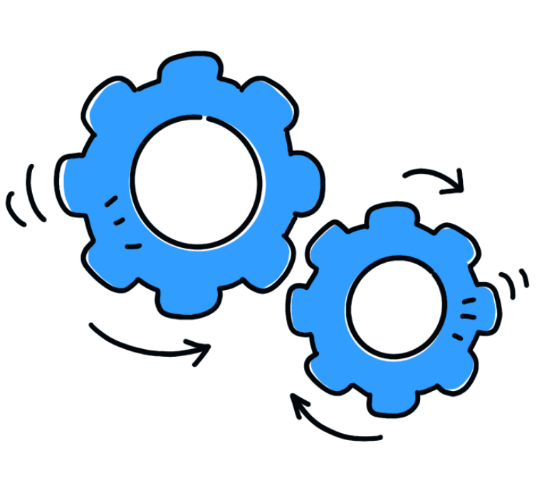Start collecting feedback
Set up your project and start collecting feedback in less than 2 minutes.
Register an account
Create a Visual Debug account to manage your projects, change their visibility and respond to feedback.

Add your project
Create a Visual Debug account to manage your projects, change their visibility and respond to feedback.
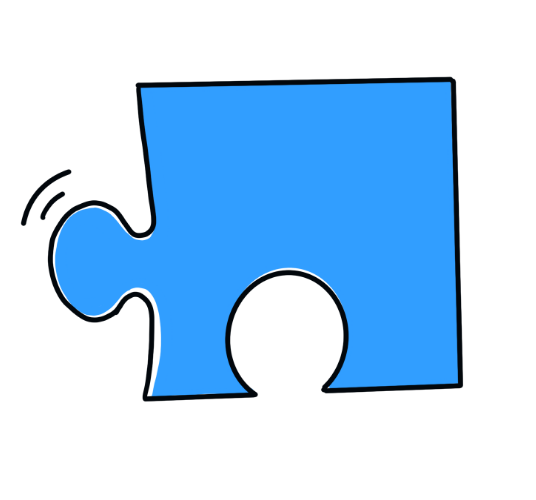
Verify the ownership
Verify the ownership of your domain to gain the ability to hide a project from public feedback. You will also be able to close bug reports and respond to feedback.

Start collecting feedback
Once the project is ready, you will get a unique URL to share with the world. When the people open it, they will be redirected to your website and get instructions on how to share feedback with you. This way you will be free of explaining over and over again the process of bug reporting.
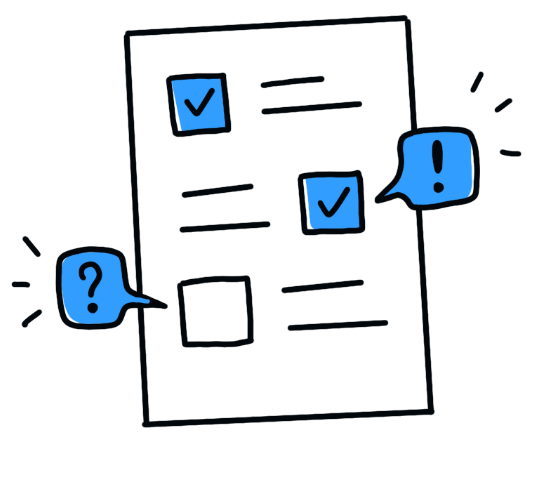
Manage your feedback
- Close bugs
- Respond to feedback
- Manage the visibility of your project
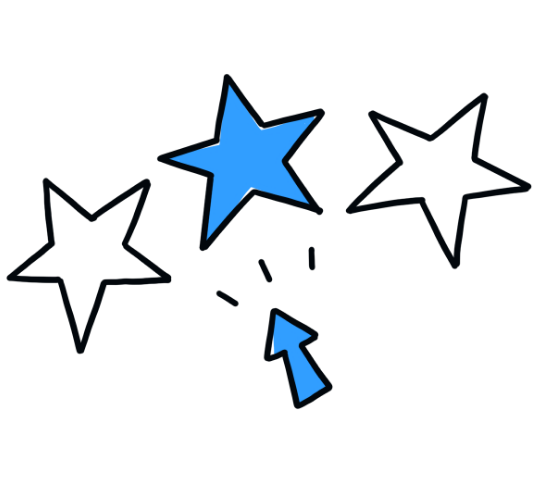
Install the browser extension